How to activate your new Golf Connect Account. Commencing 2nd October 2025
1. Please ensure you have your own email address. It must be your own individual email address. no shared emails accepted i.e.: Mr. & Mrs. Smith.
2. Go to the website www.Golf.com.au and click “activate” it will ask you for golf membership number 22014######. Now, if your email address is registered with our Club Banora system, it will send you an activation code to your email. You will be prompted to enter this code to go to the next step. If your email is not registered with simply golf (Club Membership through Twin Towns) you will need to contact the pro shop to have it added to your member information. Once that is completed. You can start this step again.
The Golf App will update once It goes live.
If you have any questions. Please reach out to Barry, Tim or myself to help you through this transitional period.

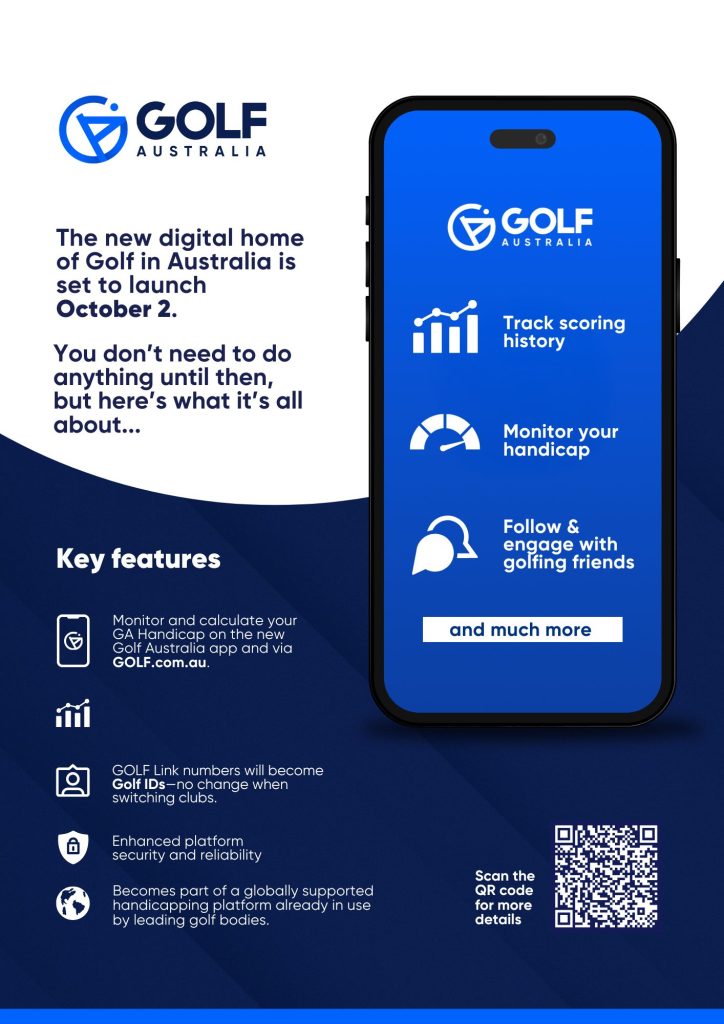
In the transition period. No one will be handicapped and handicaps frozen. Barry will have printed out sheets for whites and blues. Please take the time to get the correct handicap and write it on your card. Please take the time to fill out your card correctly as it all has to be completed manually.
thanks
Capt Patrick
